How do I save my application so I can return and finish it later, and how do I re-access it?
You can save your work by hitting the save icon at the bottom of the application page and come back to complete the application later. When you come back, you will find your saved application listed on your Applicant Dashboard. Select your application and hit the blue “Edit” button on the right-hand side.
Q&A Category:
Section:
SCHOLARSHIP